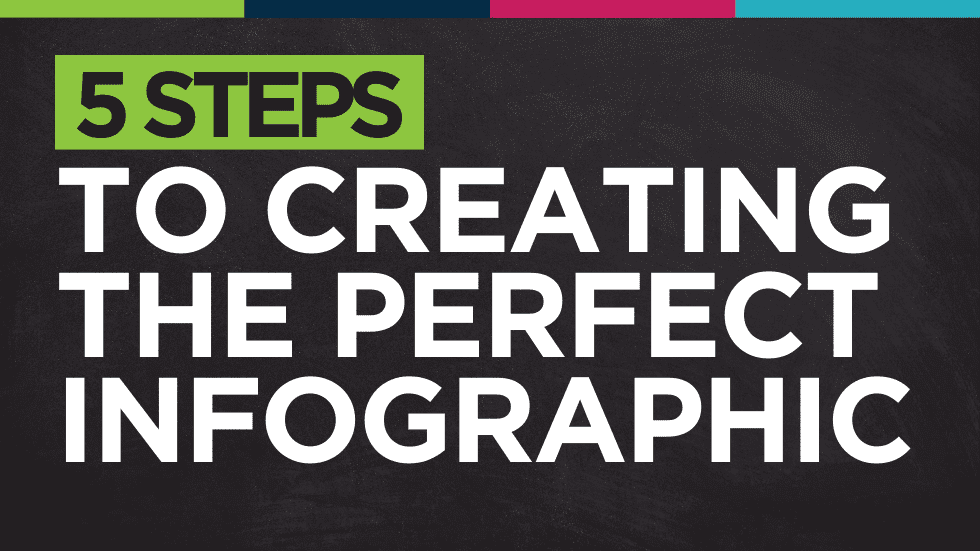Looking for a way to communicate information concisely and visually? More often than not, your hard-earned data is thrown into an overwhelmingly long report in hopes people will scour through and find what’s important. The truth is, people want to see the most important tidbits and stats right off the bat. It’s an added bonus if it’s visually appealing and easy to read. That’s where infographics come in to save the day! In today’s post, we’re going through the five steps to creating the perfect infographic so you can present your valuable data in a condensed, beautiful, and shareable way.

1. Outline Your Goals
Infographics are often used to present hard-to-digest information in a simplified and easy-to-understand manner. Whether you’re outlining steps in a business plan, summarizing your Q4 sales, or presenting a new concept that’s difficult to grasp, infographics are wonderful tools to clear up confusion. Simply think of what it is you’d like to share with your audience and go from there.
2. Collect Data
Now that you’ve defined what your goal is in step one, it’s time to gather the appropriate data. Perhaps you just wrapped up an extensive study on e-commerce email marketing campaigns. Pinpoint the most important statistics that you think your readers will want to know and start thinking of ways to showcase them. The same thing can be done even if your goal is to share more industry-related information in the form of an infographic. Find reputable sources in your field, see what receives the most engagement, and figure out your game plan. Infographics work well for most industries. For example, a digital marketer may share an infographic on the steps to writing the best blog post; a local chamber of commerce may share one on the value of the local community; an urgent care could share insights on when to visit their facility versus an emergency room.
3. Choose the Right Graphics
Once you’ve nailed down your goal and the data that goes with it, you need to think about the visuals. What is the best way to display your information so that it makes sense to your audience? You don’t want to confuse them more by choosing graphics that take away from your intended goal. If you’re comparing data, think of using bar graphs, bubble charts, or pie charts. If you’re showing change over time, line charts or timelines are great options. Using maps, lists, and custom visuals specific to your industry will give your infographic a fun leg up.
4. Decide Your Design
Design and layout come next and are just as important as steps one through three. Picking a design or template that has a framework and flow you like is imperative. Things like fonts and colors are easy to change, but the right structure for your data is vital. Do you want to break your data and graphics into columns? Timelines are a perfect example of a single-column design. Comparing different data can easily be done with two columns. A more image-heavy infographic can be divided up into three or more columns so your readers don’t have to endlessly scroll. If this all sounds a little intimidating and you’re not sure where to begin, try using tools like Canva or RelayThat to help you get started with their premade templates.

5. Make it Shareable
Last but not least, you want to make sure your brand new infographic is conveniently shareable. By adding social sharing buttons to your infographic, you’re allowing for far more engagement. Even throwing in a call to action at the bottom of your infographic can really drive home its shareability.
Well-designed infographics that convey insightful data are highly shareable, making them the perfect form of content to add to your 2021 marketing strategy. If you’re looking for new ways to incorporate infographics and unique messaging into your marketing plan, contact our experts at Amplified Digital today!